Move your music and have it all, on SoundCloud 🔁
Good news: now you can take everything you love with you in seconds. SoundCloud lets you instantly transfer your entire music library from Spotify, Apple Music, YouTube Music, Tidal, Deezer, and Amazon Music.
Available only on the mobile app.
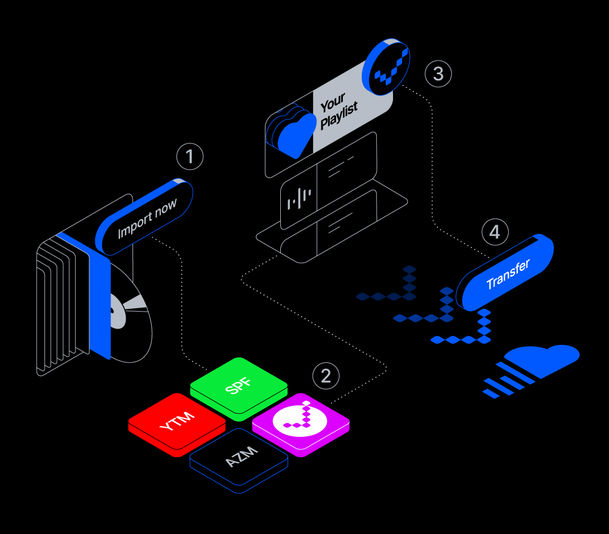
Transfer years of music curation in seconds
🎧 Keep your faves on repeat. And never need to switch between apps.
❤️🔥 Find your next obsession. From chart-toppers and obscure remixes to secret tracks and DJ sets, you get access to our unrivaled music library of over 400 million tracks.
🕶️ Unlock exclusive features. Sort your collection by genre or mood to re-discover old favorites and fall back in love with your liked songs library.
💰 Pay artists directly. You support artists directly every time you stream on SoundCloud, with fan-powered royalties.
Ready to move your music? Here's how ⬇️
1. Ensure you’re logged in to your SoundCloud account on the latest version of the SoundCloud app
2. Go to the Library page and click “import now”
3. Select the platform you’d like to transfer from (Spotify, Apple Music, etc.)
4. Follow the prompts to connect your other account to SoundCloud and choose which playlists or likes you want to transfer
5. Once your library is imported, it will appear in your SoundCloud library, and you can start listening immediately

